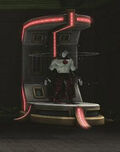An Armory is a type of Base Amenity that allows a player to set up a predetermined "character build" for their character, allowing them to bypass the tedious task of equipping and un-equipping items individually to suit a specific task.
After imprinting their character's current style, equipment, loadouts, roles, power and skill point allocations to the Armory, the player can activate the Armory from in the field and immediately switch to this preset even if they are currently wearing a completely different set of items.
How to Use[]
To "Imprint" a build into an Armory, equip all weapons, items, trinkets, armors, powers, skill points and Player Role that you wish to set and interact with the Armory. Selecting "Imprint" will save the items currently equipped. Afterwards players can name the build however they wish and choose an icon to represent it.
- Players cannot imprint if a character has more than 10 unspent skill points and/or 3 unspent power points.
- Players can only have four Armory Builds equipped at any one time in the field. To choose which builds they wish to equip, players must access their lair Power Generators (located on the lower floors) and choose four builds and assign them to Directional Arrows (PS4) or NumPad Numbers (PC) to be used in the field.
- Once Players reach Experience Level 25, the mission Lock and Load will appear in their Mission Journal which will allow them access to their first Armory. Further Armories must be bought from the Marketplace.
- Armories cannot deal with transformations - e.g. from trinkets like Manhunter Circuitry or Clown Nose - and will bug out. This also includes the three movement mode changers Gloves of Clinging, Journeyman's Boots and Monitor Propulsion Pack. If you accidentally imprint those into an armory, you will not be able to activate that imprint. To fix this, just overwrite the imprint without the offending item.
To swap between builds:
- PS4: Hold down both R2 and L2. This will bring up a UI that will show the D-Pad directions and the associated Armory Builds.
- PC: Armory Builds can be swapped using the number keys on the Num Pad.
- While Out of Combat a player can swap builds every ten seconds.
- While In Combat a player can swap builds every ten minutes.
- Players Cannot swap builds while in PvP combat.
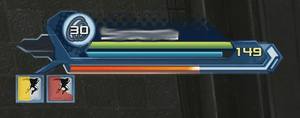
Armory cooldown indicators: Yellow - out of combat, red - in combat

Player switching imprinted builds
Gallery[]
Trivia[]
- The original concept of the Armory was based on Batman's Batsuit and gadget armory as depicted within the Batcave in various media. However, it should be noted that heroes like Wonder Woman and Steel also possess armories as well as villains such as Lex Luthor and OMAC units who possess the ability to switch between ability builds to suit the mission they are engaged in.
- The Armory mechanic was originally set to be included as part of the Halls of Power DLC but has since been released as a separate update.
- Every character receives one free Armory once they reach experience level 25 (formerly level 10). Additional Armories can be purchased from the Marketplace.
- Since game update 80 all 16 armories possible per player character can be placed into one base. Originally a base could contain only up to 4 armories.
- In contrast to other base amenities, this item can be freely placed in a base and does not count for the base amenity cap of six items per base. It will show in the normal base item list, but not in the list of amenities in decoration mode.
- Armories were introduced with game update 33.